Here's a simple guide on taking a screenshot!

Note: This guide does NOT work fur laptop users.
1. Log on BABV
2. Go to where you want to take your pic

3. Press "Print screeen" on your keyboard. NOTE: The pic will NOT print out.
4. Go to your start menu. Find a program called "Paint"
5. Click "Paste" at the top.

6. Go to "Select"
7. Drag the square around your image.

8. Right click over your squared image, and click "Cut"
9. Go to the top, and click "New"

10. Don't save
11. Paste
12. Your image should look like this.

13. Go to the bottom of the white. Drag it until you see no white stuff.
14. Red X
15. Save
Here is how mine turned out::
TIP: Zoom in at 400% for the best quality.





